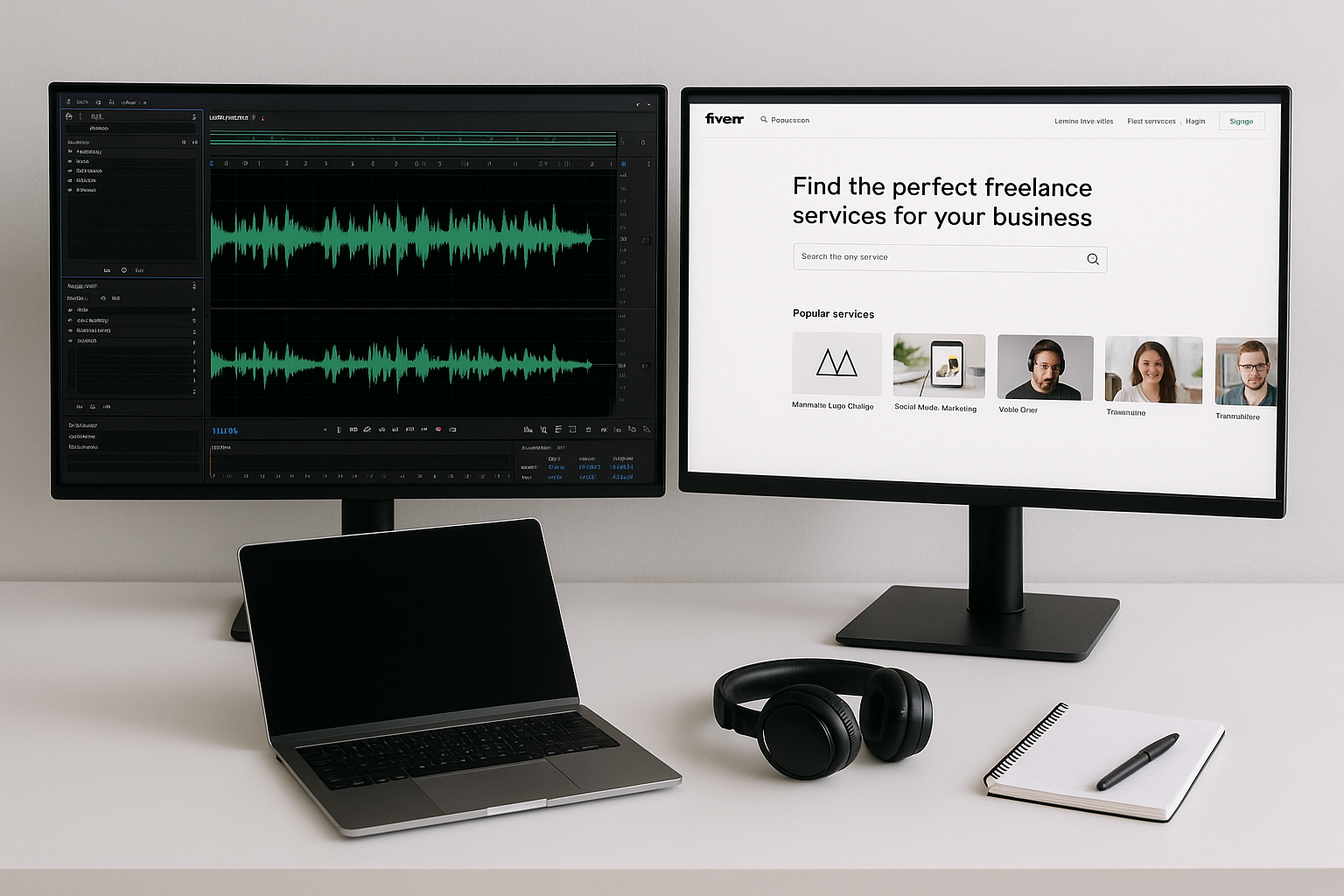set up mailchimp yourself or hire expert remains one of the biggest questions in the world of email marketing. Many business owners wonder if they should dedicate time to learning the platform on their own or entrust the setup to a professional.
In this post, we’ll explore both sides of the email marketing DIY vs outsourcing debate. From the step-by-step process of configuring your own Mailchimp account to the benefits, costs, and practical considerations of outsourcing, this comprehensive guide will help you make an informed decision based on your unique business needs.
Key Takeaways
- Email marketing delivers an impressive average ROI of $36 for every $1 spent.
- Choosing whether to set up Mailchimp yourself or hire expert depends on your time, budget, and expertise requirements.
- DIY setup offers cost savings and hands-on control, but it demands 15-25 hours of work for beginners.
- Outsourcing can accelerate ROI and ensure compliance, yet it comes with higher upfront costs.
- Hybrid approaches, such as expert setup plus in-house management, combine the best of both worlds for many businesses.
Why Email Marketing Still Rules
Email marketing continues to be a core digital strategy for entrepreneurs and established businesses alike. According to Mailchimp data, the average email open rate stands at 21.5%, and many brands see a 451% boost in qualified leads after adopting email automation.
Such efficiency stems from email’s ability to provide direct, personalized communication at a lower cost than other marketing channels. For more information on impressive industry data, refer to Mailchimp’s official statistics.
DIY Setup Walk-Through: Mailchimp & Klaviyo Fundamentals
If you decide to set up Mailchimp yourself or hire expert services later, a logical starting point is understanding the foundational tasks. Here’s a brief step-by-step overview:
- Create account & connect domain:
Sign up for Mailchimp, then authenticate your domain using SPF and DKIM records for improved deliverability. - Import contact lists:
Upload your existing customer database, mapping fields like names and purchase history. - Design signup forms:
Build opt-in forms that integrate seamlessly with your website or Shopify store. - Build foundational automations:
Set up welcome series, abandoned cart emails, and win-back campaigns for lapsed customers. - Segment audiences:
Group subscribers by engagement level or customer lifetime value (LTV). - A/B test campaigns:
Test different subject lines and send times to maximize engagement. - Monitor analytics:
Track open rates, click-through rates, and revenue per email to refine your approach.
Klaviyo follows a similar process but offers deeper e-commerce integrations. Whether you focus on Mailchimp or Klaviyo, expect to allocate 15-25 hours for a comprehensive setup if you’re new to the platform.
Pros & Cons of the DIY Route
Pros:
- Cost savings: You only pay for the subscription plan without additional expert fees.
- Creative control: Adjust promotions, test new strategies, and pivot quickly whenever you want.
- Skill development: You gain valuable experience building automation logic, which benefits broader marketing efforts.
For more on opportunity costs related to learning new skills, see how doing your own bookkeeping compares to hiring an expert.
Cons:
- Time-intensive: Some brands spend upwards of 20+ hours per week handling email automations (per MarketerHire estimates).
- Deliverability risks: Incorrect domain authentication negatively impacts sender reputation.
- Compliance concerns: Businesses often mis-tag GDPR consent fields, potentially violating regulations.
- Opportunity cost: Time spent on repetitive tasks might be better used on higher-level strategy.
What Does Outsourcing Look Like?
When you set up Mailchimp yourself or hire expert teams, choosing the latter typically means relying on a certified Mailchimp partner. Such experts:
- Design and implement advanced automation flows
- Optimize deliverability by properly configuring SPF and DKIM
- Ensure regulatory compliance with CAN-SPAM and GDPR
- Integrate email marketing with your CRM
Deliverables often include strategy sessions, flow architecture designs, templated emails, list segmentation, and analytical reporting. Outsourcing is also common in other channels, such as Facebook Ads, illustrating the broader trend of hiring specialized freelancers or agencies to handle complex marketing tasks.
Pros & Cons of Outsourcing
Pros:
- Higher ROI: Professional segmentation and testing can double your returns.
- Faster implementation: Typically, an expert can get you up and running in a few days.
- Access to expertise: You tap into design, copywriting, and deliverability know-how all at once.
Cons:
- Higher upfront cost: Professional services demand a significant investment.
- Less immediate control: Changes usually require additional briefs and revision cycles.
- Communication challenges: Ongoing check-ins and clear KPIs are essential to stay aligned.
Learn more from this outside perspective on outsourcing.
Cost of Hiring a Mailchimp Expert on Fiverr (and Elsewhere)
The cost of hiring a Mailchimp expert Fiverr can range widely. You’ll see basic flow setup offers from $50 to $150, mid-tier bundles from $250 to $500, and top freelancers or agencies charging between $750 and $2,000 for more robust solutions that may include copywriting and multi-flow designs.
According to MarketerHire, hourly rates also fall between $40 and $100. Be mindful of additional costs for revisions, custom graphics, or list cleaning, which can add up quickly.
Comparison: DIY vs. Outsourcing Costs
DIY:
- Mailchimp subscription: $13–$299/month (depending on list size)
- Your personal time: (Hourly rate) × 15–25 hours
Outsourcing:
- Setup package: $500–$1,500 for professional configuration
- Optional ongoing management: $500–$2,000/month if you prefer continuous support
Budget is a prime factor. If you’re an emerging brand, calculate the value of your time against these costs to see which approach aligns best with your short-term and long-term goals.
Fiverr Email Automation vs DIY: Head-to-Head
| Criteria | Fiverr Expert | DIY |
|---|
| Setup Speed | 24–72 hours | 15–25 hours self-work |
| Template Quality | Professional-grade designs | Heavily reliant on personal skills |
| Compliance Confidence | Expert ensures CAN-SPAM & GDPR adherence | Requires research or trial-and-error |
| Long-Term Scalability | May need periodic re-hires | Easier to tweak internally once learned |
If you’re unsure whether fiverr email automation vs diy is the right move, consider a small test project on Fiverr first. A 20% or higher revenue lift might justify further outsourcing.
How to Choose the Right Mailchimp Partner
Mailchimp’s official guide suggests reviewing certification status, past case studies, and communication practices when selecting an expert. You should also:
- Clarify the project scope and define KPIs first
- Discuss budget, timeline, and frequency of updates
- Check for industry-fit and relevant experience
- Analyze their approach to data security and compliance
Take extra time to verify your prospective partner’s cultural fit and responsiveness, as email marketing can be a long-term collaboration.
Decision Matrix: DIY vs Outsourcing
A simple decision matrix weighs your budget against your internal expertise. Ask these questions:
- Is your list over 5,000 contacts?
- Do you have time to learn tools and optimal deliverability tactics?
- Is email marketing a primary revenue channel?
- Would advanced segmentation or custom HTML templates significantly impact your ROI?
If you answer “yes” to most, outsourcing may bring quicker gains. Otherwise, set up Mailchimp yourself or hire expert in a phased approach to balance skill-building with professional help.
Hybrid Solutions: Best of Both Worlds
Sometimes, a hybrid approach to email marketing diy vs outsourcing combines the benefits of both. Common strategies include:
- Expert setup + in-house management:
A pro creates your initial flows and templates. You take over maintenance to keep costs down. - DIY core + outsourced specialties:
Manage contact segmentation yourself. Outsource complex automations or advanced email design to Fiverr freelancers. - Phased approach:
Start DIY to grasp basics, then work with an expert once you’re ready for advanced strategies.
(For more examples of mixing in-house and external expertise, see other marketing tasks you can do yourself or hire out.)
Conclusion & Next Steps
The decision to set up Mailchimp yourself or hire expert support hinges on your available time, budget, and the complexity of your email marketing goals. Going DIY means more hands-on involvement but keeps expenses low. Outsourcing offers professional polish and potential for higher ROI, albeit at a higher upfront cost.
Begin by completing a personal time-cost analysis and consider testing a small project if you’re on the fence. You might find that a brief engagement with a pro clarifies the full value of their expertise. Meanwhile, a hybrid approach can give you the best of both worlds.
If you need additional guidance, grab our free DIY vs Outsource Checklist to structure your decision-making process. Or, when you’re ready to explore professional help, schedule a discovery call with vetted Mailchimp experts right from Mailchimp’s Partner Directory to ensure you’re in the best hands.
By critically evaluating your resources and objectives, you can confidently shape an email marketing strategy that delivers measurable business growth.
Frequently Asked Questions
Q1: Does email marketing DIY vs outsourcing really make a big difference in ROI?
A: It can. Professionally managed email campaigns often include advanced segmentation and deliverability optimization, which can significantly increase your overall returns.
Q2: How long does it take to set up a comprehensive Mailchimp system on my own?
A: Expect 15-25 hours if you’re new to the platform. This includes learning automation workflows, creating templates, and ensuring proper list segmentation.
Q3: What is the typical cost of hiring a Mailchimp expert on Fiverr?
A: Rates vary, but a basic setup may run $50-$150, while advanced multi-flow setups can cost $750-$2,000 or more, especially if they include custom copy and graphics.
Q4: Is partial outsourcing common?
A: Yes. Many companies outsource complex tasks like automation architecture while handling simpler day-to-day email campaigns in-house.