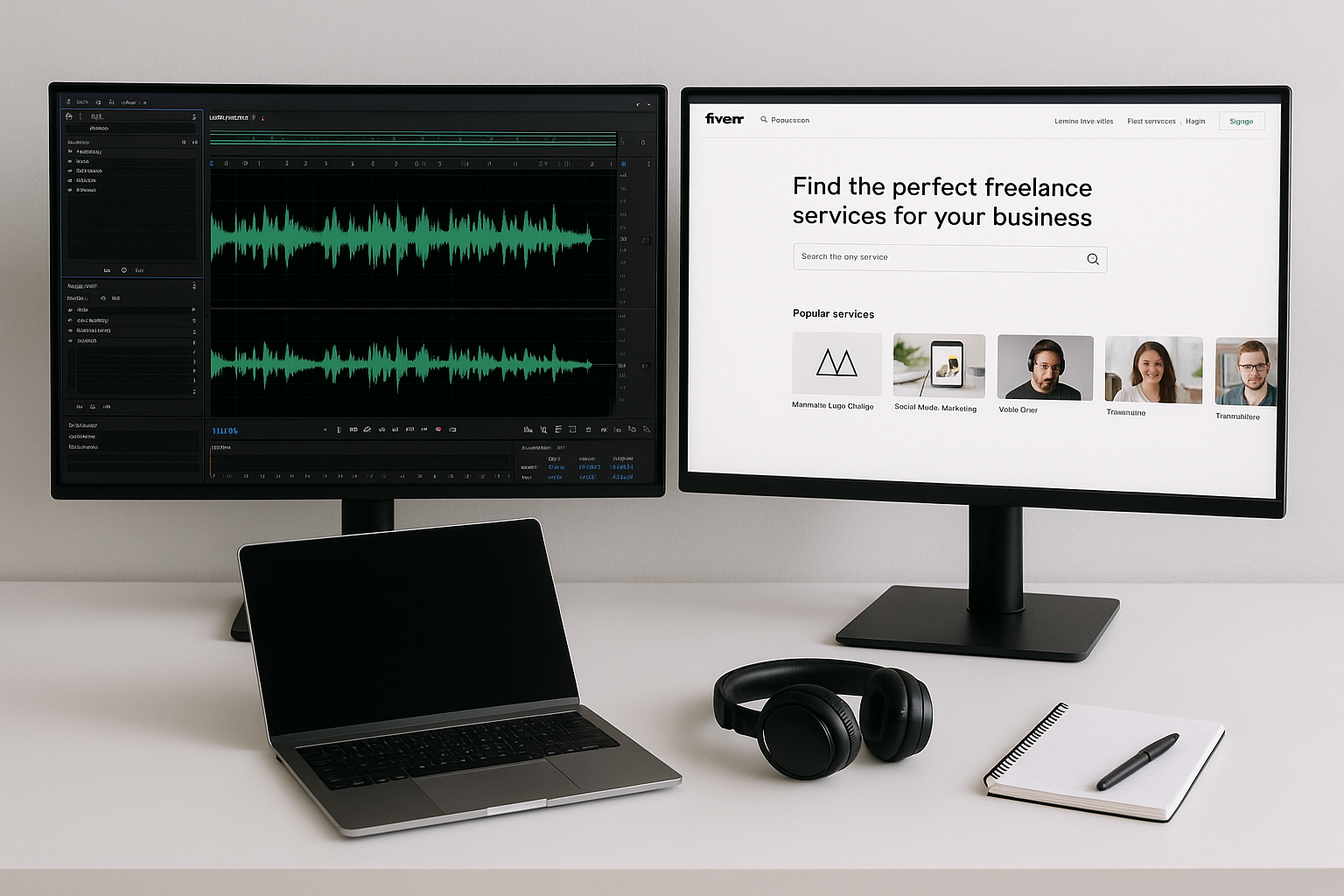build website yourself or hire developer is a question that can feel overwhelming for entrepreneurs and small-business owners. Your website is often the first interaction customers have with your brand, so it needs to look polished, function seamlessly, and reflect your unique value proposition. In this comprehensive guide, we’ll compare the time, cost, and quality implications of building your own site versus hiring a professional.
Key Takeaways
- DIY approaches can cost up to 90% less upfront but may incur hidden costs later.
- Hiring a professional developer often results in higher-quality, scalable sites.
- Consider potential mistakes, security issues, and opportunity cost before committing to DIY.
- Platforms like Wix and Squarespace offer quick starts, but custom solutions provide more flexibility.
- Long-term planning is key: balance your budget, timeline, and unique feature requirements.
Snapshot Comparison: DIY vs Professional
Before diving deeper into the factors that influence your decision, let’s look at a quick overview comparing key aspects of building a site yourself versus hiring a developer. This side-by-side view highlights the stark contrasts in cost, scalability, and overall capabilities.
| Factor | DIY Website Builder | Professional Developer |
|---|
| Up-front cost | $16-45/month | $1,500-30,000 |
| Ongoing cost | $16-45/month | Varies (hosting, maintenance) |
| Build time | Days to weeks | Weeks to months |
| Learning curve | Moderate | Minimal for client |
| Scalability | Limited | High |
| Design uniqueness | Template-based | Custom |
| Typical pitfalls | SEO issues, limited functionality | Higher initial investment |
As shown above, the difference in design freedom, budget allocation, and potential for future growth is significant.
Advantages of Building a Website Yourself
Cost Savings. One of the biggest draws to the DIY route is the relatively low upfront cost. Many platforms like Wix and Squarespace offer tiered subscription models, which can start as low as $16 per month. According to sources such as EME Marketing, building your own site can be up to 90% cheaper initially compared to professional development. However, it’s important to balance these savings with potential cost of diy website mistakes, especially if technical mishaps lead to downtime or security vulnerabilities.
Control & Flexibility. When you build website yourself or hire developer, control is often a deciding factor. In a DIY scenario, you own every part of the creative process and can make changes whenever you want. This real-time adaptability is particularly beneficial for businesses that require frequent updates or rebranding. The ability to tweak design elements, reorganize layouts, and experiment with new features at will can feel empowering.
Learning & Ownership. Constructing your own website can teach you valuable digital skills. You’ll likely pick up foundational knowledge of HTML/CSS, basic SEO, and even design principles. Resources like David Nge’s considerations explore the learning curve and remind us that these skills might prove helpful in managing other aspects of an online presence over time.
Hidden Costs & Risks of DIY
While saving on upfront expenses is appealing, many fail to account for potential pitfalls that can overshadow those initial wins. Poor mobile optimization can result in losing a significant portion of your traffic, especially if a high percentage of visitors access your site via smartphones. Additionally, slow page speed not only frustrates users but can lead to a direct drop in conversions. Even a 1-second delay can reduce customer satisfaction dramatically.
SEO Misconfiguration. Many DIY site builders offer automated SEO settings, but a single misconfiguration can cause your website to drop off search engine results entirely. According to Blaser Consulting, not properly optimizing meta tags, alt texts, and sitemaps can cost you valuable organic traffic.
Security Vulnerabilities. Across small businesses, 43% of cyber attacks target websites with weaker security. DIY builders may lack robust protection or require manual improvements that novices might overlook. An improperly configured plugin or an outdated software patch can open your site to serious threats. In the long term, the cost of diy website mistakes may far outweigh any savings if these issues lead to downtime or reputational damage.
Take a practical example: Suppose you’re running an e-commerce site averaging $1,000 in daily sales. If a DNS error or hack renders your store inaccessible for two days, you could lose $2,000 in revenue. That’s a direct hit to your bottom line, potentially negating the initial economic advantage of doing it yourself.
For additional reading on how even simple mistakes can escalate, check out Harbourfront Web Designs and Spicy Squirrel’s DIY vs Professional discussion.
When Hiring a Developer Makes Sense
Not all business scenarios are suited to the build-it-yourself approach. If you need complex integrations, custom features, or have a tight deadline, hiring a professional might be worth the expense. In many cases, it can save you both time and money over the long run.
Complex Features & Integrations. From member portals to custom databases or APIs, advanced functionality is more reliably implemented by a skilled developer. Trying to manage these sophisticated features solo can introduce bugs, slow page speeds, and potential security loopholes.
Speed-to-Market & Opportunity Cost. The U.S. Small Business Administration blog points out that a professional developer can typically complete complex tasks far faster than a novice. Getting to market faster can be crucial if you’re trying to outrun competitors or secure funding. The lost opportunities from a delayed launch can greatly exceed developer fees.
Long-Term Scalability & Maintenance. Professionally built sites are usually designed with growth in mind. As your audience and data needs expand, you won’t have to scrap everything and start from scratch. Regular maintenance and updates are also much easier with a developer on standby, preventing larger issues down the road.
Outsource App Development Benefits
For businesses with an even broader scope, consider the outsource app development benefits. Outsourcing web or app development often provides:
- Expertise in multiple tech stacks: React, Flutter, or Laravel for front-end and back-end efficiency.
- Accelerated timelines: Access to specialized teams can reduce bug counts and speed up production.
- Cost predictability: Clear project scopes help you project exact or near-exact budgets.
- Global talent pool: Time-zone advantages let work continue around the clock, cutting total development days.
In one case study, a startup saved over $30,000 by outsourcing their MVP to a specialized agency, reducing their time to market by three months. This agile approach can be a game-changer when aiming to gain early traction.
Wix vs Fiverr WordPress Developer
If you’re strapped for cash or working on a tight schedule, two popular options are Wix (a DIY platform) and a Fiverr WordPress developer (a budget-friendly freelancer). Here’s a closer look:
| Wix (DIY Platform) | Fiverr WordPress Developer |
|---|
| Key Pros | Drag-and-drop, easy setup, hosting included | Custom plugins, unique design possibilities |
| Key Cons | Limited custom code, template duplication | Variable quality, limited post-project support |
| Time to Launch | Days to weeks | 1-2 weeks for mid-tier gigs |
| Cost Range | $27/mo for Business Unlimited | $500-$1,000 per project |
Quality Considerations. Wix’s templates look professional but can lead to “cookie-cutter” designs. A talented WordPress developer could craft a site that stands out, though the freelancer’s expertise will heavily influence the end product. For reliability, always check ratings, portfolios, and reviews before hiring on Fiverr.
WordPress Theme vs Custom Development
An additional decision you may face, especially if you choose WordPress, is selecting between a ready-made theme or going fully custom. These are two distinct approaches, each with its own pros and cons.
WordPress Theme (Off-the-Shelf)
Pre-made themes like Astra, Divi, or Avada can be installed quickly and adjusted using built-in theme options. They’re often cost-effective, ranging from $29 to $89. Customization is straightforward, but performance might suffer if the theme is overloaded with features you don’t need. Another drawback is the “sameness” factor—using a popular template can make your site resemble countless others.
Custom WordPress Development
By contrast, a custom build ensures a unique user experience and can be optimized for faster loading times. While the upfront cost ranges from $3,000 to $20,000, you gain a site tailored to your brand needs. Maintenance is also simpler when the code base is coherent and built specifically for your purposes.
Decision Framework Checklist
If you still find yourself asking whether to build website yourself or hire developer, try this five-minute checklist:
- Budget: Do you have less than $1,000 to allocate for a website?
- Time: Do you need a live site in 2 weeks or less?
- Unique Features: Are you integrating advanced functionalities (e.g., membership, complex databases)?
- Brand Differentiation: Is a one-of-a-kind design crucial for your brand?
- Technical Comfort: Are you willing to learn basic coding and troubleshooting?
- Scaling Plans: Do you expect significant growth within the next year?
Scoring:
- 0-2 “Yes” answers: DIY might be sufficient.
- 3-4 “Yes” answers: Consider a hybrid approach, possibly with freelance assistance for complex tasks.
- 5-6 “Yes” answers: Hiring a professional or agency is likely the best route.
For a similar decision-making framework in creative projects, head over to this comparison on logo design. You’ll see that the logic behind outsourcing vs handling it solo often involves weighing the exact same factors: cost, time, learning curve, and quality expectations.
Conclusion
The question of whether to build website yourself or hire developer doesn’t have a one-size-fits-all answer. For some, the appeal of low costs and total control makes DIY a logical choice. For others, the hidden expenses, security concerns, and potential for missed opportunities suggest hiring a professional is the safer investment.
Ultimately, the decision hinges on your business goals, technical comfort, and timeline. Consider the cost of diy website mistakes in both financial and reputational terms. A professionally developed site may require a larger upfront budget but often pays off through reliability, scalability, and a more polished brand image. Think through the trade-offs carefully, and choose the path that aligns best with your ambitions.
If you need more guidance, resources like DIY Logo Design vs Hiring Designer can shed light on how similar decision-making frameworks apply to other branding elements. Whichever route you pick, stay focused on your long-term objectives and ensuring your online presence effectively serves your customers.
Frequently Asked Questions
Q1: If I build the site myself, can I still hire a developer later?
A: Absolutely. Many business owners start with a DIY site, then hire a developer down the road for redesigns, added functionality, or performance optimization. This hybrid approach can balance early cost savings with professional improvements once you have more resources.
Q2: How much does a professional website typically cost?
A: Professional costs vary widely depending on complexity, from $1,500 for a basic site up to $30,000 or more for advanced custom builds. Also factor in ongoing maintenance and hosting fees, which can range from $15 to $200 per month depending on your needs.
Q3: Are there downsides to a DIY builder like Wix?
A: While Wix offers simplicity and quick results, you may feel limited by template designs and have minimal room for unique functionality. Over time, scalability can become an issue if you need specialized tools or code. You’ll also rely on Wix’s ecosystem instead of full control over your server environment.
Q4: What if I have zero technical skills?
A: No-code platforms aim to accommodate beginners, but the learning curve can still be significant. If you’re extremely uncomfortable with tech tasks or risk management, hiring a professional will likely provide a more seamless path to a high-quality website.
Q5: How can I avoid overspending on professional developers?
A: Clearly define your project scope, goals, and budget from the beginning. Seek multiple quotes, check portfolios, and negotiate a transparent contract. By carefully communicating requirements, you’ll reduce the risk of expensive scope creep and ensure a smooth workflow.